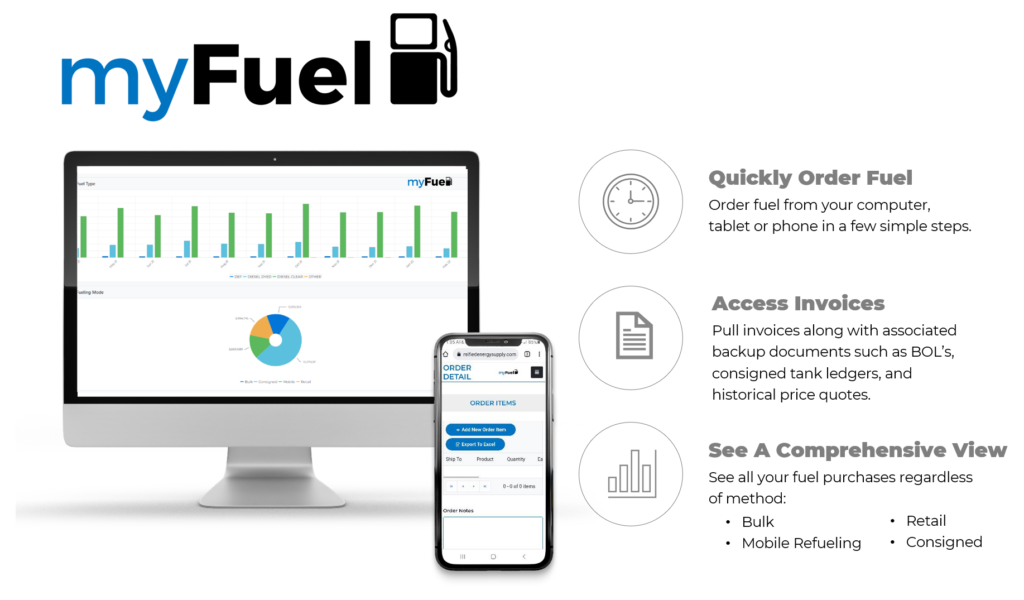
Visibility feeds insights. You are empowered when all of your fueling, be it Bulk, Mobile Fueling or using a Retail Fuel Card, is organized and housed in a single portal. Diversified Energy Supply’s industry leading customer portal, myFuel, brings all of your fueling activity into one place.
The overall approach of myFuel is to focus on two key objectives for our customers: Transparency and Auditability. Diversified understands that many of our customers are publicly held where proving the accuracy of invoices is a requirement by law. We also know our privately held customers also benefit from the controls represented in myFuel.
You can determine who in your organization has access to myFuel and for which locations. For example, you can limit site managers to a single location whereas regional managers can see everything in their region. The corporate procurement or accounting can have access to everything.
Ordering fuel is easy with myFuel. Whether on a computer in an office, on a cellphone at lunch, or with a tablet on the beach, your team can quickly input a fuel order. The orders are then routed to Diversified’s team for review and dispatch to the carrier. DES will email your team with an order confirmation so you can rest assured DES has your order covered.
If you are the one on the beach, myFuel also allows you the ability to see scheduled fuel shipments. You will be able to see all of your orders, when they are expected to arrive and which of our carrier partners will be hauling them.
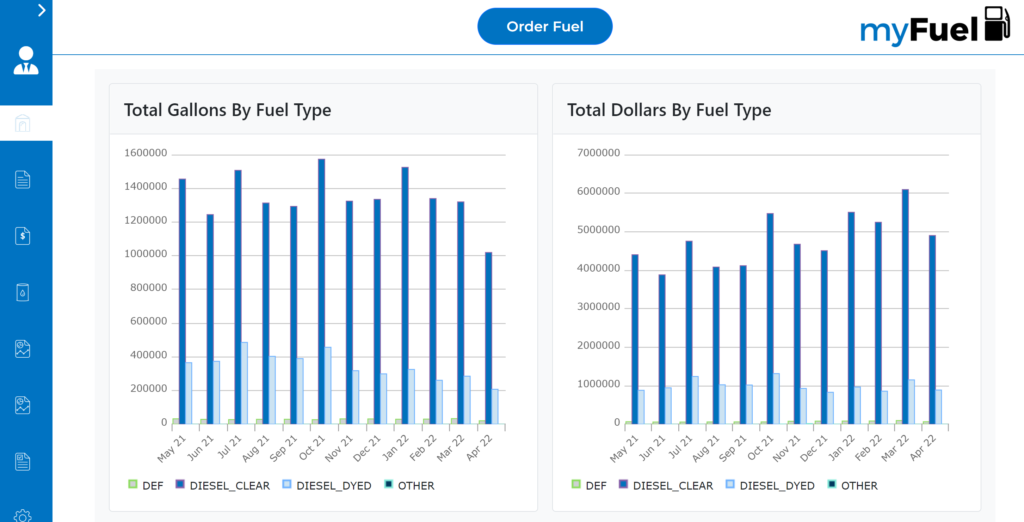
You can quickly find the invoices you need in myFuel. The Invoice tab allows you to search by:
myFuel’s invoices are presented in such a way that regardless of your buying type, you will be able to validate invoices with the appropriate accounting control for that type. They can also be exported easily into Excel for your own ad hoc analysis.
Bulk fuel invoices in myFuel will be matched to the Bill of Lading and Driver Ticket. Matching the invoice with the delivery documentation enables your accounting team to verify fuel receipts.
Where transactional data is present, DES’ Mobile Fueling invoices will include a detailed list of fueling quantities by vehicle. This allows you to validate invoices against trip tickets and provides documentation for IFTA reporting.
Diversified’s Retail Fuel Card invoices will also have detailed transactions on the invoice. The invoice will itemize driver, vehicle, retail station, quantity, and price of each fueling transaction. In addition, Diversified emails an Excel file with each invoice that includes the raw transaction data and several PivotTable summaries for your review. DES stores the Retail Card invoice and Excel file together like a Bulk invoice and a BOL would be.
You will also be able to see equipment related invoices as well:
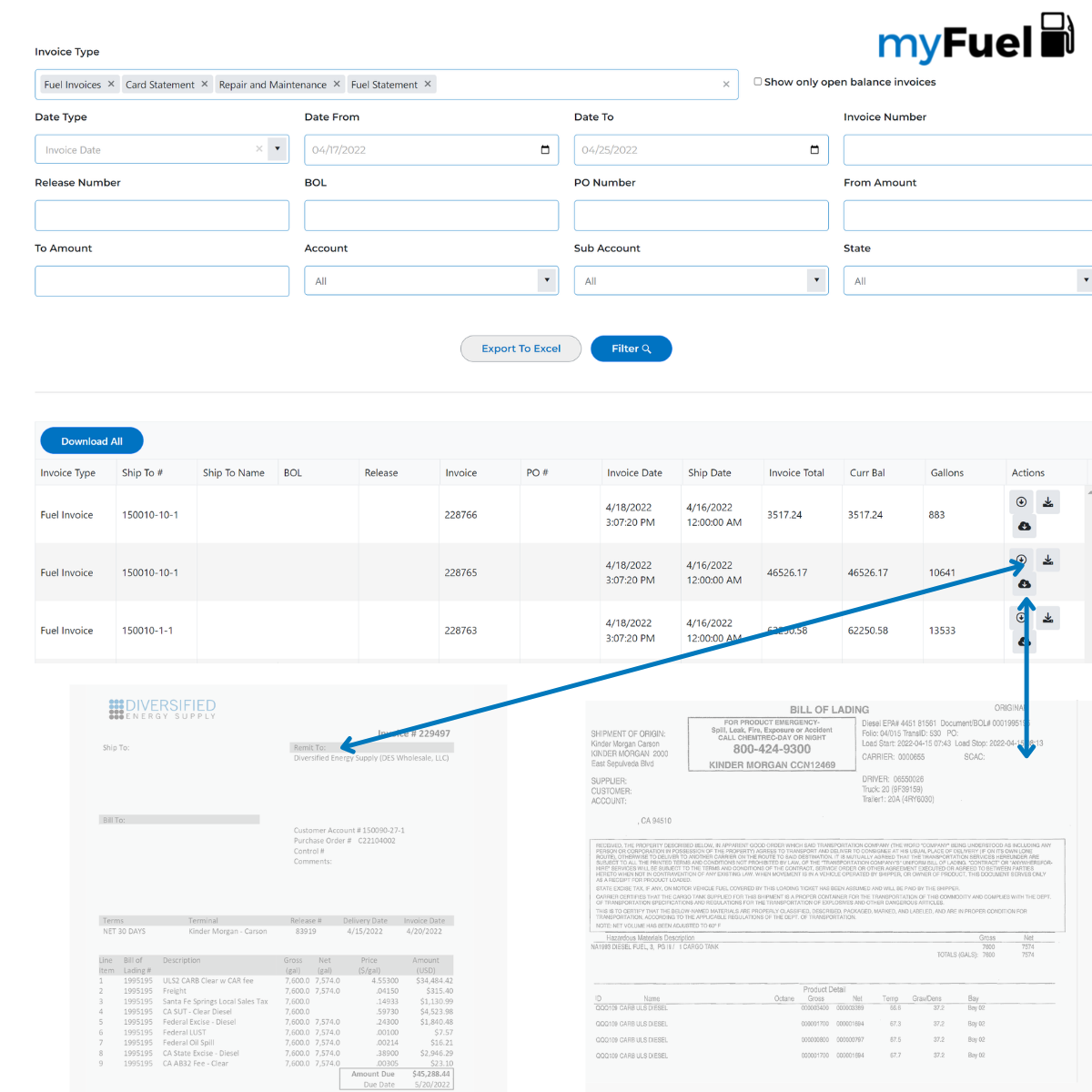
When Diversified connects to your automatic tank gauge, myFuel provides you with information helpful to running your business. The information can be downloaded into an Excel format for ease of use. Available information includes:
myFuel is also an excellent resource for accessing your Environmental Compliance documents. UST compliance can be overwhelming. Our approach is to simplify your life and provide you with what you need, as opposed to everything that is available. This will help your sites stay organized and provide exactly what is required when the inspector arrives. You will be able to pull the reports by site and by date so you can easily access the reports. myFuel’s environmental compliance reports will provide you with:
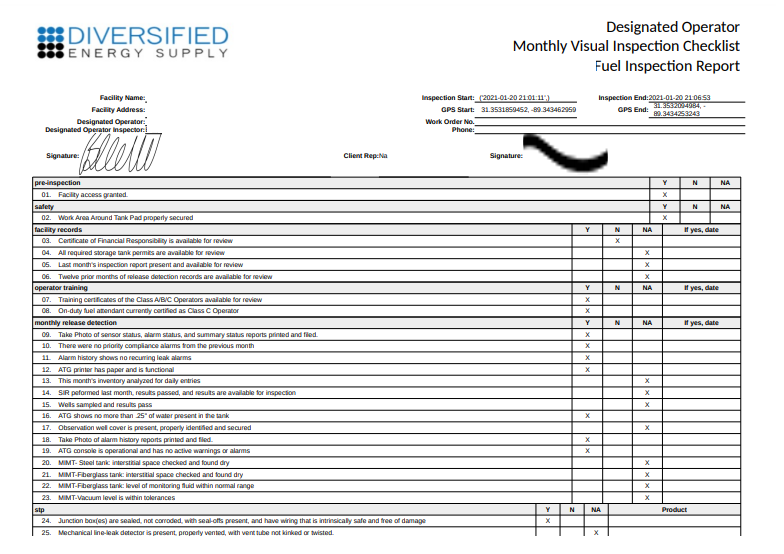
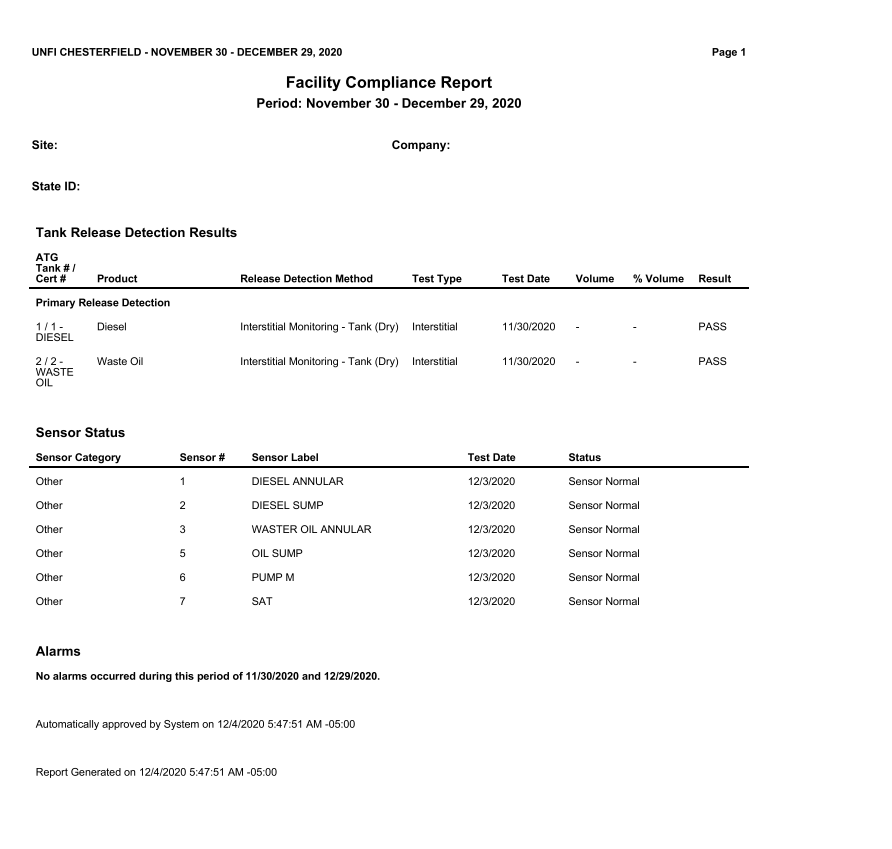
Documentation is a persistent challenge with most Consigned Fueling programs. Invoiced pricing is opaque. True-up calculations are not clear and often months late. The impact to you can be unexpected invoices long after your accounting period has closed.
Diversified employs myFuel to make sure you have visibility into the creation of your consigned invoices. Each tank will have a Tank Ledger which records tank readings, deliveries, fueling transactions and prices. This allows you to audit your invoices with clarity. myFuel also provides a summary for each consigned invoice removing any ambiguity that exists with other providers.
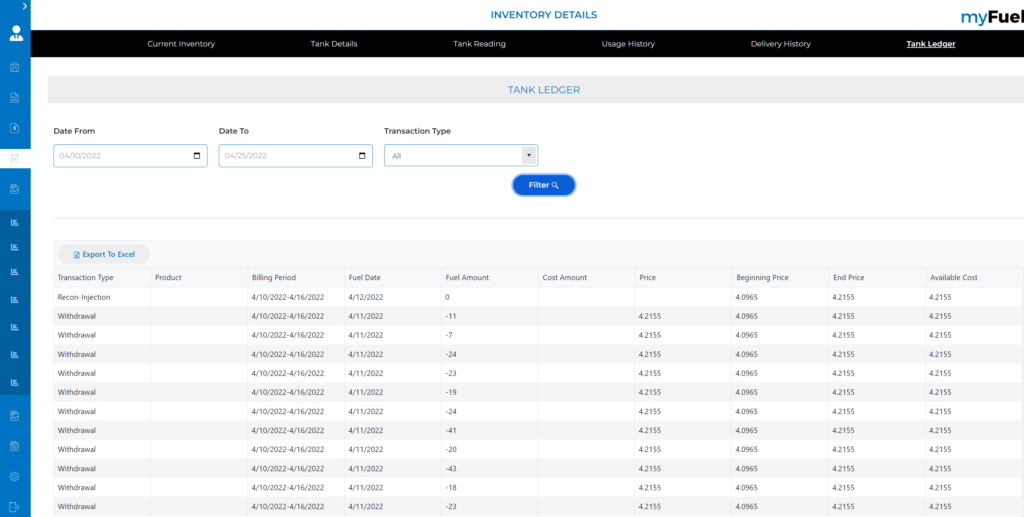
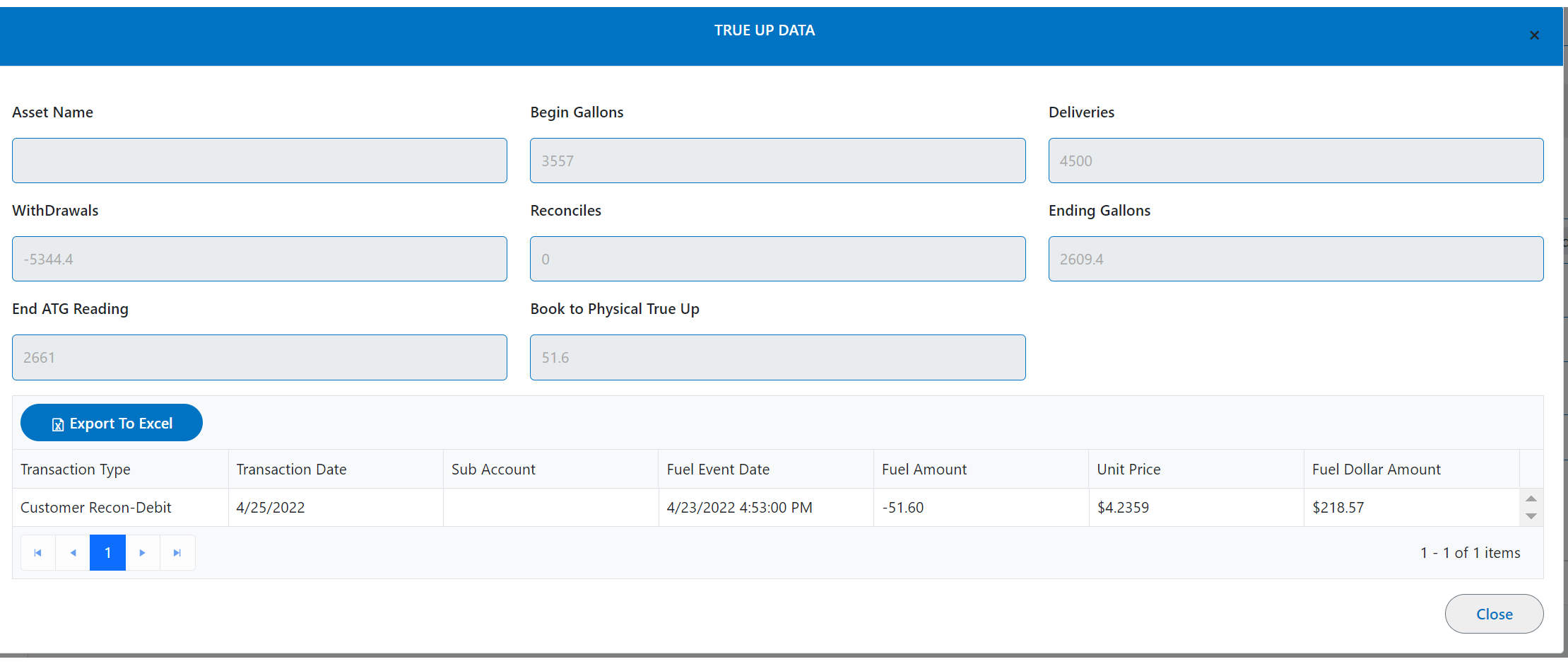
You will be able to view and download all of your fueling transactions in myFuel. You will be able to see where you are fueling regardless of how you fuel. This provides you the opportunity to assess driver behavior, fuel delivery timing, and route structure so you can maximize low cost fueling opportunities. IFTA reporting will be easier because the data includes all of your fueling events. Each transaction record will include the invoice number allowing your team to cross-reference records.
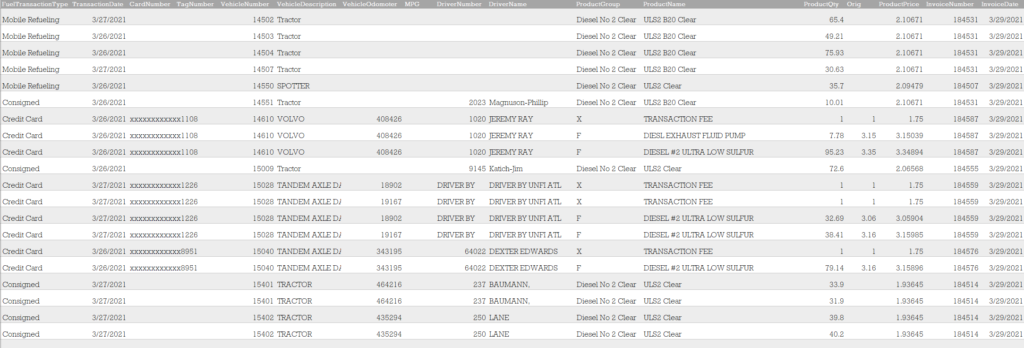
The data represented in myFuel can also be used to create dashboards to better understand your fueling usage. Our Fuel dashboard allows you to quickly select important elements such as reporting period, division, region, or department. The tool is helpful for ad hoc analysis and budgeting.
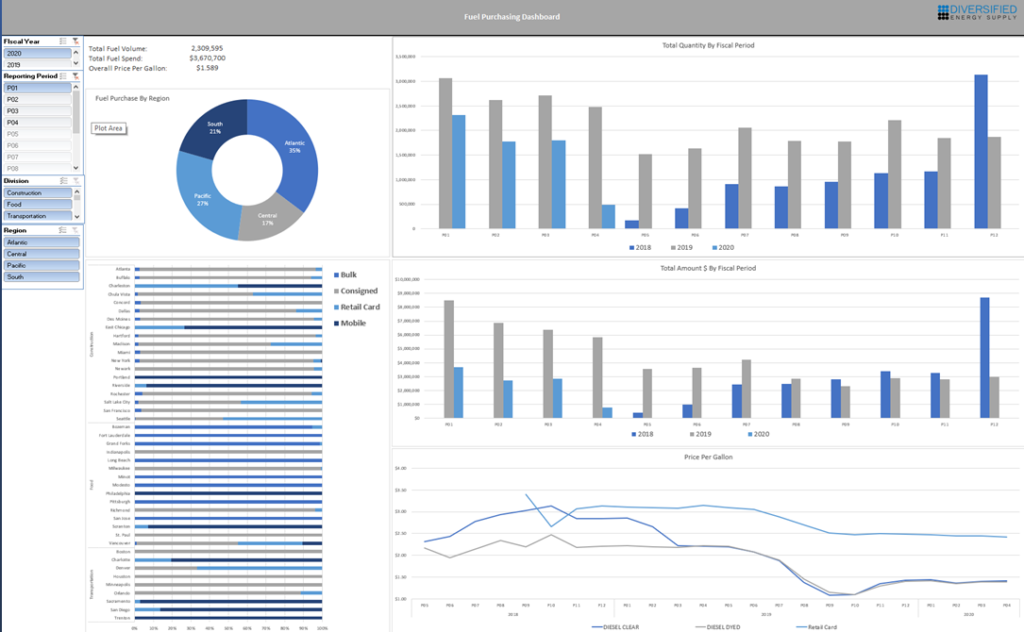
Talk to a Diversified Expert about how we can help you solve most complicated fuel supply chain challenges.
Email: info@diversified.energy
Phone: 404-474-4450
Dispatch Operations – Coverage 24/7
404-474-4767
M-F: 8:00 AM – 5:00 PM EST
Location
601 West Crossville Road
Roswell, Georgia 30075


